ArKaos MediaMaster Express 6 - An Overview
A video control software specially designed to run video for clubs, churches, theaters and more...
-
24 Layers of playback and 2 effect engine
-
DMX, Arnet, Midi, CITP, Time code,Stream deck elgato support
-
Multi Server network support with built-in Remote Player.
-
Fast and intuitive interface
-
Pixel Mapping with Art-net and Kling-net
-
HDR10 and HLG
-
NDI®5 in and out with alpha -
Audio player
Intuitive And Easy To Use
Designed to be fast and easy, MediaMaster Express is a unique solution for video control on the market. This intuitive software allows you to program and run full visual shows in just a few clicks, without the need of training and practicing!
Once you’re ready, go live and take control of your show using only a few channels on your lighting desk, notes on a MIDI controller or just your computer keyboard..
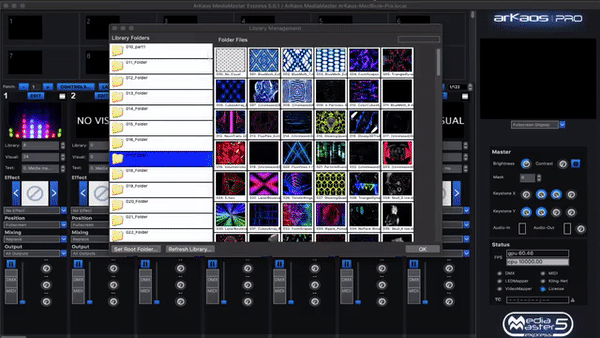
Remote Player
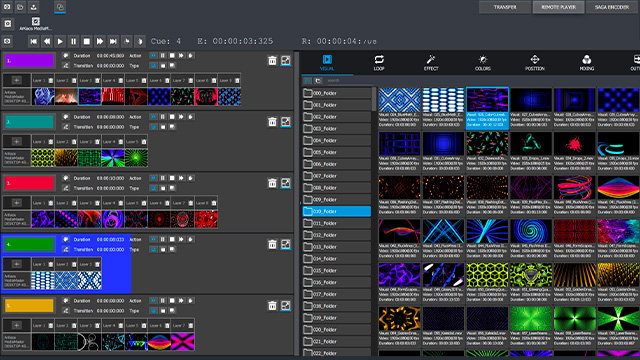
Remote Player is a network-based player allowing the control of multiple servers from a single point on the network.
The internal encoder means Cue Lists can be allocated to separate applications.
Connect your Elgato Stream Deck to that maximises workflow and direct access to sources and outputs as needed.
Easy LED Mapping
MediaMaster includes the intuitive LED Mapper extension, ArKaos’ flexible software solution to drive LED panels.
The Mapping Editor lets you pick devices from an extensive library and place them interactively on the screen. While editing the mapping configuration, you can view the result of your configuration in real time as it is sent over ArtNet to your LCD panels (supports still pictures only).
Once happy with your mapping, you can save it to a file and import it into MediaMaster which will broadcast its output according to your specific configuration.
Even better, LED fixtures compatible with ArKaos’ Kling-Net protocol will connect and configure themselves automatically. No more complicated setup process, forget about the IP addresses!
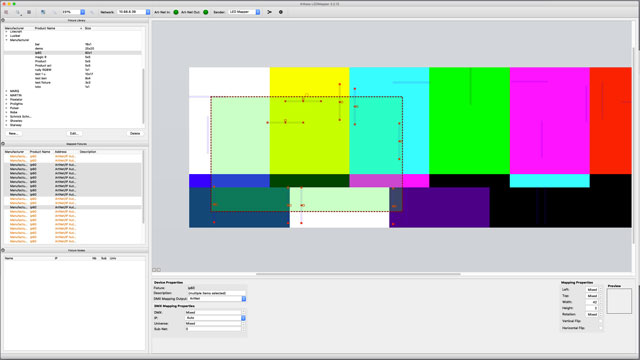
NDI®5 implemented

MediaMaster now also has Multiple NDI®5 inputs/outputs with alpha, as well as being fully integrated in the extensive NDI®5 product ecosystem, cementing it as a versatile live performance software.
NDI®5 (or Network Device Interface) is a free protocol to send Video over IP. It is designed to allow the distribution of live professional video content over an existing IP infrastructure, freeing users from current hardware constraints. This means that NDI®5 doesn’t just cut back on cost, but also drastically reduces deployment time.

This software uses the NDI™ library. NDI™ is a trademark of NewTek, Inc.
http://NDI.NewTek.com/
SAGA Codec
MediaMaster 6 runs the streamlined proprietary ArKaos SAGA codec with 10-bit definition per colour and an Alpha Channel.
Other advantages of SAGA include lower disc usage than with a standard HAP codec, also boosting the speed, the ability to play clips backwards and accelerated CPU and GPU rendering.
There is no chroma re-sampling, and the resolution size is unlimited.
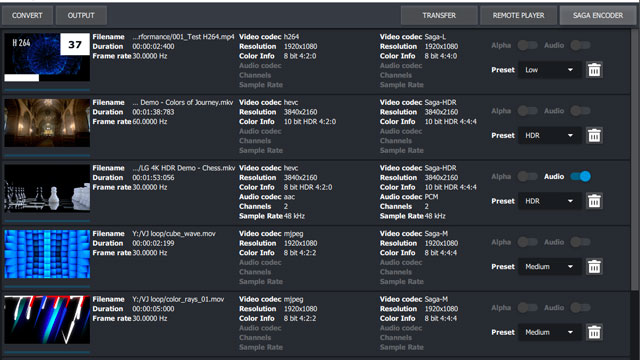
Features and Comparison
If you would like compare products an get full list features ...
Features and Comparison
MINIMAL SYSTEM REQUIREMENTS
Windows
- Version: Windows 10 64-bit
- Processor: AMD or Intel quad core processor, i5 2.0Ghz or faster
- Memory: 4 Gb RAM or more
- Video Card: AMD, Intel or NVidia DirectX 11 graphic card supporting feature level 11.0
- Sound Interface: Windows Audio Session compatible sound interface
- Free space: 450 Mb available for application
- Hard drive:
- avoid 5400rpm drives
- minimal required 7200rpm drives (fast codec format)
- SSD and NVMe advised (balanced and quality codec format)
MAC
- Version: macOS 10.14, 10.15 or 11 (M chips currently not supported).
- Processor: Intel quad core CPU, i5 2.0Ghz or faster
- Memory: 4 Gb RAM or more
- Video Card: AMD, Intel or NVidia DirectX 11 graphic card supporting feature level 11.0
- Sound Interface: Internal sound card or Core Audio compatible interface
- Free space: 450 Mb available for application
- Hard drive:
- avoid 5400rpm drives
- minimal required 7200rpm drives (fast codec format)
- SSD and NVMe advised (balanced and quality codec format)

