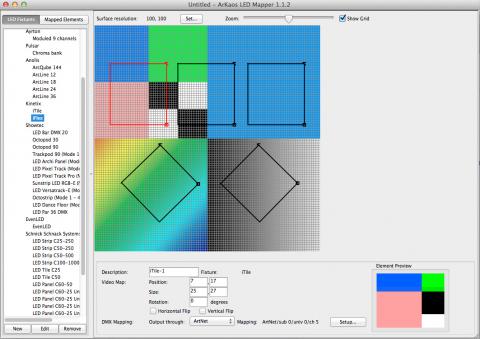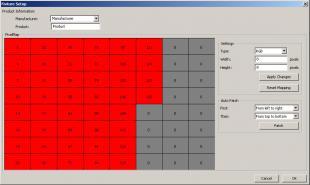LED Mapper Extension for MediaMaster
MediaMaster
The LED Mapper extension for MediaMaster allows mapping of the server's video output directly to any configuration of LED panels without the need of using expensive hardware to convert video signal (VGA or DVI) into DMX signal.
Pixel colors or intensity are sent directly from the media server to the panels through the ArtNet protocol (DMX over Ethernet) which, if needed, can easily be converted into a standard DMX signal using simple Ethernet-DMX node.
The LED Mapper extension allows you to import your own mapping of LED devices into MediaMaster and makes it possible to control many of them from a single MediaMaster server (the only limitation being the 256 DMX universes).
Mapping editor
To create and edit your panel configurations (mappings), the LED Mapper extension features an external editor that allows you to pick devices from an extensive library and place them interactively on the screen. While editing the mapping configuration, you can view the result of your configuration in real time as it is sent over artnet to your LED panels (supports pictures only).
Once happy with your mapping, you can save it to a file and import it into MediaMaster which broadcast its output according to your specific configuration.
e:cue butler compatibility

Version 1.1 introduces e:cue butler compatibility, which means you can also drive your LED fixtures using e:cue butler. Note that you don't need to own the e:cue control system to use e:cue butlers from MediaMaster, but just the devices.
The e:cue butler is a network to DMX node with two DMX outputs (two DMX universes). A good news for anyone who owns one or more devices, and a new possibility for anyone ready to invest in LED equipment!
Features
- Fast and intuitive user interface
- Personalities for most common LED fixtures on the market
- Easy custom fixture design window
- Drive RGB, RGBl (level/intensity) and level only fixtures like bulbs and dimmers
- Very flexible and efficient programming
- Available on Mac or PC